How Bing Webmaster Tools Works (And How It’s Different from Google Search Console)
A simple, easy-to-understand guide explaining how Bing Webmaster Tools works, how it differs from Google Search Console, and why it matters for boosting your website’s SEO and search visibility acros

Bing may not be as huge as Google, but it’s still one of the most trusted search engines — powering results for Yahoo, DuckDuckGo, and even voice assistants like Alexa. If you want more eyes on your website, you can’t skip Bing. That’s where Bing Webmaster Tools (BWT) comes in.Let’s explore how it works, how it compares to Google Search Console, and why it’s worth your time — all explained in the simplest way possible.
What is Bing Webmaster Tools?
Think of Bing Webmaster Tools as your website’s dashboard for Bing. It helps you understand how your site performs, what’s going right, and what needs fixing. It’s completely free and designed to help you get better visibility on Bing and its partner platforms.With it, you can:
- Submit your website and sitemap
- Track clicks, impressions, and ranking
- Identify SEO errors
- Analyze backlinks
- Get keyword insights
How Bing Webmaster Tools Works
1. Add and Verify Your Website
You first need to verify that the website is yours. Bing lets you do this easily using a meta tag, uploading a file, or linking your Google Search Console.
2. Submit Your Sitemap
A sitemap tells Bing where all your web pages are. Once added, Bing crawls and indexes your site — meaning it gets ready to show your pages in search results.
3. Analyze Site Performance
You’ll see how many people viewed or clicked your site from Bing search. It shows which pages perform well and which need improvement.
4. Use the URL Inspection Tool
If you publish or update a page, you can instantly tell Bing to crawl it. This means faster visibility and quicker updates in search.
5. Run an SEO Site Scan
Bing checks your website for technical errors — like broken links, missing titles, or duplicate content — and gives you an easy report to fix them.
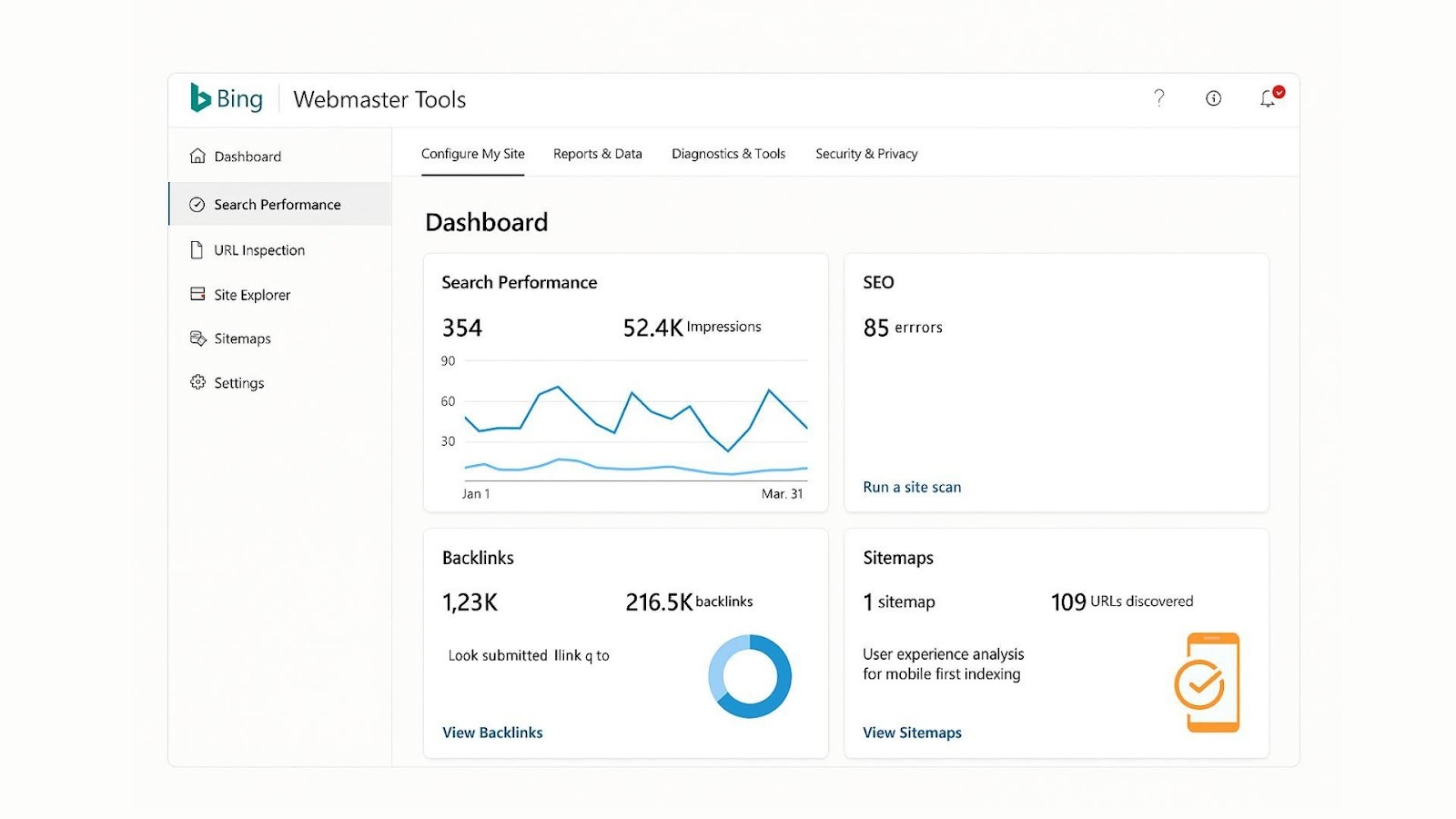
Bing Webmaster Tools vs Google Search Console
Both tools serve a similar purpose, but they shine in different areas. Here’s how they compare:
Myths About Bing Webmaster Tools
Let’s clear up some misunderstandings:
- “No one uses Bing.”
Actually, Bing powers billions of searches every month, including results on Yahoo and DuckDuckGo.
- “Bing is only popular in the U.S.”
Bing users come from across the world, especially from Windows and Edge browsers.
- “Ranking on Google means I’ll automatically rank on Bing.”
Not always true. Bing’s algorithm gives more value to on-page keywords, image SEO, and backlinks from trusted sites.
Benefits of Submitting Your Website to Bing Webmaster Tools
1. Extra Traffic
Your website starts showing up not only on Bing but also on Yahoo and DuckDuckGo — reaching more people.
2. Faster Indexing
You can manually submit URLs, so new or updated pages appear in Bing search faster.
3. Better SEO Insights
The site scan tool gives you detailed SEO reports, helping you fix problems that stop your site from ranking.
4. Strong Backlink Data
You can easily track which websites are linking to you — helpful for building online authority.
5. Microsoft Clarity Integration
You can view how users interact on your site using heatmaps and session recordings. It’s like seeing your visitor’s behavior in real time.
You Might Not Know These Facts About Bing Webmaster Tools
- Bing powers search for more platforms than you think.
It fuels Yahoo Search, DuckDuckGo, Ecosia, and even Microsoft’s voice assistant, Cortana.
- Bing rewards content with multimedia.
Unlike Google, Bing gives a slight ranking boost to pages with videos, infographics, and well-optimized images.
- It provides stronger backlink transparency.
Bing shows not just who links to you, but how they link — helping you detect spammy or harmful links.
- You can block unwanted URLs easily.
Bing allows quick removal requests without waiting for a long review.
- It’s perfect for local businesses.
Bing integrates closely with Microsoft’s ecosystem, showing your site on devices like Windows PCs, Xbox, and Edge browser searches.
- Voice and image searches are booming.
Bing tracks how your site performs on these new search types — something Google hides behind analytics.
- No traffic threshold for data.
Even if your site has low traffic, Bing still shows full performance data — something Google often hides for smaller sites.

The Future of Bing Webmaster Tools
Bing is evolving fast. Microsoft continues to upgrade its search tools with:
- AI-assisted keyword insights
- Deeper integration with Microsoft Ads and Clarity
- Real-time SEO improvement suggestions
- Voice and visual search tracking
- User experience analysis for mobile-first indexing
Final Thoughts
Bing Webmaster Tools might not get as much spotlight as Google Search Console, but it’s a hidden powerhouse. It gives control, transparency, and valuable data that many website owners overlook.
So, if you haven’t yet — go ahead and submit your website to Bing Webmaster Tools today. Because the more search engines know your site, the more opportunities you have to be found online.
For Further Reading
- Official Bing Webmaster Tools Help: https://www.bing.com/webmasters/help/webmaster-guidelines-30fba23a
- Microsoft Clarity Integration Guide: https://clarity.microsoft.com/
- Google Search Console Overview: https://search.google.com/search-console/about





